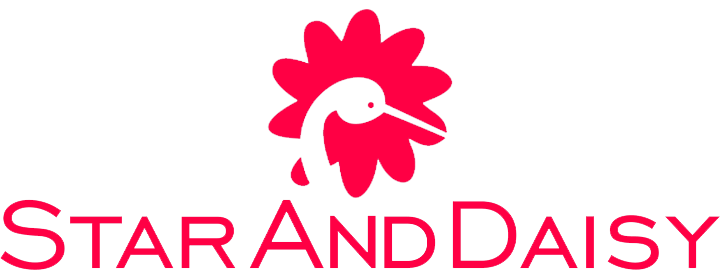Request Closure of your account and deletion of your personal information
You can Submit a Request for us to permanently close your StarAndDaisy Account and delete your personal information.
To submit a request to close your StarAndDaisy account and delete your personal information:
Delete Your Account By StarAndDaisy App
- Open Your StarAndDaisy App.
- Sign into the account you want to close.
- Review the products and services associated with your account.
- Choose Me option in bottom side of the app.
- Go in My Account => Choose Delete Account
- Choose the Reason => Hit on Choose
- Click the Next then Check I definitely want to delete my StarAndDaisy account, then Click Send.
- Enter the OTP recieved on registered Email ID OR Phone Number and Click on Send.
- Your Account Will Be Deleted automatically.
Account Delete By Email
If you don’t have StarAndDaisy app. You can directly Send a mail on [email protected] for Account Deletion.
Note: If you have multiple accounts, please follow the steps above for each of them to ensure that we have the correct authority to take action on each account you wish to close.
A confirmation notification will be sent to the email address associated with your account or via text message. You’ll need to reply within 5 days to verify your request.
Note: Once your account is closed, it is no longer accessible by you or anyone else, and it cannot be restored. If you decide later that you want to start ordering from us again, or if you would like to use website features that require an account, you’ll need to create a new account.